Analysis of MAPSTEDI System UC Model
The
MAPSTEDI system [X] is being developed to allow the University of Colorado Museum (UCM), Denver
Museum of Nature and Science (DMNS), and Denver Botanic Gardens (DBG) to merge
their separate collections into one distributed biodiversity database. The
system will also be used as a research toolkit by geocoders and other users of
the system. The use case model of the MAPSTEDI system IS comprised of several
use case diagrams, that are used to model different subsystems of the target
system. The use case model was accompanied with use case descriptions. The
descriptions will play an essential role in examining the validity of the use
case diagrams and the model as a whole.
The MAPSTEDI
use case model contains five use case diagrams. Each diagram represents a
different aspect of the system’s functionality (see Table 5).
Table 5.
Description of the use case diagrams of the MAPSTEDI system
|
Use Case Diagram* |
Illustrated Behavior |
|
Administrative Process |
Shows the administrative responsibilities |
|
Database Access |
Shows who may access the database and how |
|
Database Edits |
Outlines the operational mechanisms of editing and updating
the database |
|
Database Queries |
Provides a hierarchal outlines of the query services offered
by the system |
|
Database Integrator |
Shows how the separate databases (local and remote) are
integrated. |
The
following are the corresponding use case diagrams:
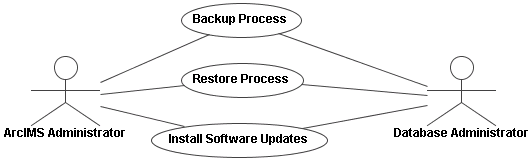
Fig. 5.1.1. The
use case diagram of the “Administrative Process” subsystem
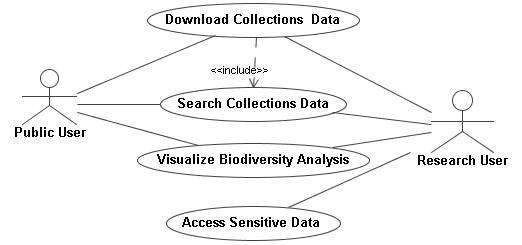
Fig. 5.1.2. The
use case diagram of the “Database Access” subsystem
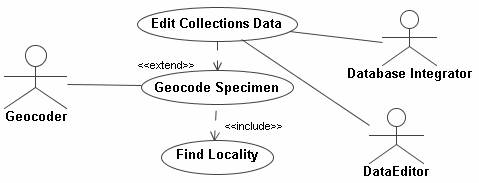
Fig. 5.1.3. The
use case diagram of the “Database Edits” subsystem
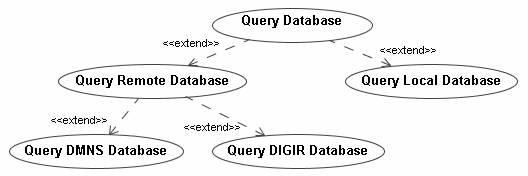
Fig. 5.1.4. The
use case diagram of the “Database Queries” subsystem
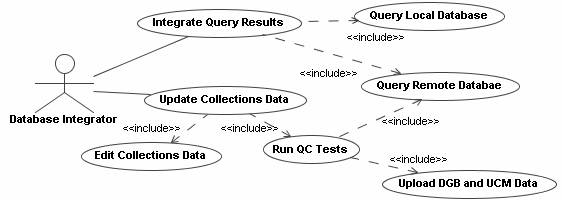
Fig.
5.1.5. The use case diagram of the
“Database Integrator” subsystem
While
performing the matching process, it is important to consider overlapping entities.
That is, use cases or actors that exist in more than one diagram. This
consideration helps reveal antipatterns that may exist over two or more use
case diagrams.
The
resulting antipattern matches shown below (see Table 6) require human cognition
to verify the correctness of the use case model. As mentioned earlier, the
proposed technique must be applied iteratively as corrections and changes upon
reviewing an antipattern match might cause new antipatterns to surface. This
process is further elaborated as we examine the antipattern matches of the
MAPSTEDI system. An analysis of the antipattern matches of the first iteration
is shown in Table 7.
Table 6. First Iteration Matches:
|
Match No. |
Use Case Diagram |
Antipattern Matched |
Elements involved |
|
1.1 |
Database Access |
Multiple actors associated with one use case |
Actors: Public User and Research User Use
Cases: Download Collections Data, Search Collections Data and Visualize Biodiversity Analysis |
|
2.1 |
Database Queries |
Functional decomposition: Using the extend relationship |
Use Cases: All five use cases illustrated in the corresponding use case diagram. |
|
3.1 |
Database Integrator |
Functional decomposition: Using the include relationship |
Use Cases: Edit Collections Data and Update Collections Data. |
|
3.2 |
Functional decomposition: Using the include relationship |
Use
Cases: Upload DGB and UCM Data, |
|
|
4.1 |
Database Edits |
Functional
decomposition: Using the include relationship |
Use Cases: Geocode Specimen and Find Locality |
|
4.2 |
Accessing an extending use case |
Actors: Data Editor and Database Integrator. Use Cases: Edit Collections Data and Geocode Specimen. |
|
|
5.1 |
Administrative Process |
Multiple actors associated with one use case |
Actors:
Database Administrator and ArcIMS Administrator Use Cases: Backup Process |
|
5.2 |
Multiple actors associated with one use case |
Actors:
Database Administrator and ArcIMS Administrator Use Cases: Restore Process |
|
|
5.3 |
Multiple actors associated with one use case |
Actors:
Database Administrator and ArcIMS Administrator Use Cases: Install Software Updates |
Table 7. First Iteration Analyses:
|
Antipattern
Match 1.1: Analysis: Upon
analysis of the three use cases which the Actors Public User and Research User are
jointly associated with, the actors were found to have similar roles when
executing the use cases Corrective
Actions: The
role that the actors play in correspondence to the three given use cases will
be generalized into a separate actor (called User). The generalized actor is then associated with the use
cases. |
|
Antipattern
Match 2.1: Analysis: The
extend relationship was used to represent the generalization hierarchy
between the query services offered by the system. Corrective
Actions: The
extend relationships should be replaced with generalization relationships. |
|
Antipattern
Match 3.1: Analysis: The
Edit Collections Data use case represents subroutine type behavior that
is required by the Update
Collections Data use case. Corrective
Actions: The
functionality described in the Edit Collections Data use
case should be merged and represented as a “Sublfow” component of the Update Collections Data use case. |
|
Antipattern
Match 3.2: Analysis: (a)Analysis
of the involved use cases show that updating the database requires the DGB
and UCM data to be uploaded. Meanwhile, the task of uploading any data
requires the execution of Quality Control (QC) tests upon that data. (b)Furthermore,
upon analyzing the Update Collections Data
use case, it was discovered that the updating task only occurs if the
execution of the use case Query Remote
Database returned results. Corrective
Actions: (a)The Upload DGM and UCM Data and Run QC Tests use cases should be merged into the Update Collections Data use case by modeling each as a separate “Subflow” component. Moreover, the description of the “Subflow” component responsible for uploading the data should indicate a requirement to execute the other “Subflow” that is responsible for running the QC tests. (b)The
Update Collections Data use case
contains functionality that is lengthy and optional - with regard to the Query Remote Database use case. Therefore,
the include relationship between the use cases should be replaced with
an extend relationship. |
|
Antipattern
Match 4.1: Analysis: Corrective
Actions: The
Find Locality use case is associated with the generalized User actor from the Database Access use case
diagram. |
|
Antipattern
Match 4.2: Analysis: (a)Upon analyzing the extended use case Geocode Specimen, it is discovered that updating the database represents part of its required functionality. (b)The
data-editing role played by the Geocoder
actor is modeled using the Data Editor
actor. However, the Geocoder is the
only actor that will be editing the data. Moreover, the model shows that the Geocoder already has indirect access to the Update Collections Data use case, through
the Geocode Specimen use case. Corrective
Actions: (a)The extend relationship between the involved use cases was used to indicate subroutine type behavior. Therefore, this relationship should be replaced with an include relationship. Where the Geocode Specimen use case would be including the Update Collections Data use case. As a result, the Data Integrator actor is no longer directly accessing an extending use case. (b)Since the Geocoder actor already has indirect access to the Update Collections Data use case, the Data Editor actor is no longer needed and should be removed. |
|
Antipattern
Match 5.1, 5.2 and 5.3: Analysis: Corrective
Actions: There should be a generalized actor that generalizes the actors present in the use
case diagram. The generalized actor
maybe called Administrator. |
The
results of performing the corrective actions from the first iteration are shown
in Figures 5.1.5 and 5.1.6. Figure 5.1.7 now shows the latter three use case
diagrams merged.
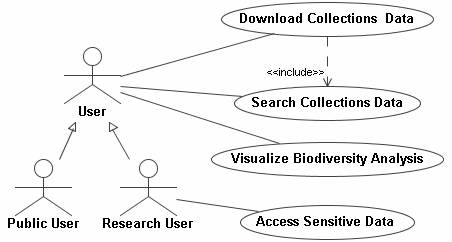
Fig. 5.1.5. The Database Access
use case diagram after the first iteration
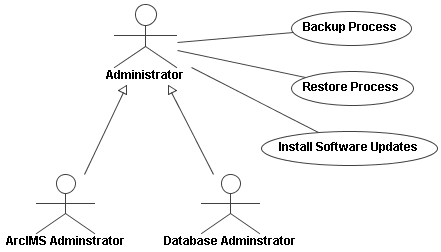
Fig. 5.1.6. The Administrative
Process use case diagram after the first iteration
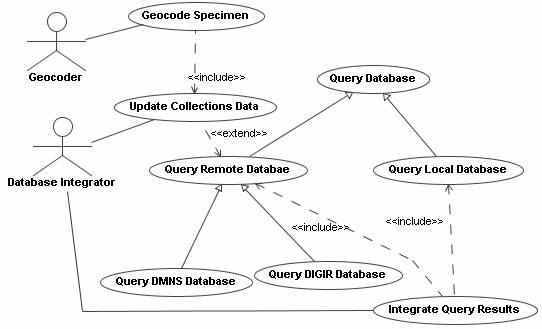
Fig. 5.1.7. The remaining three use case diagrams (itegrated) the first iteration
The
matching process is repeated for the second iteration. Table 8 shows the
antipattern matches detected through the second iteration and Table 9 shows the
corresponding analyses.
Table 8. Second Iteration Matches:
|
Match No. |
Use Case Diagram |
Diagrammatic-Antipattern
Matched |
Elements involved |
|
1.1 |
Merged Use Case Diagram |
Accessing a generalized concrete use case |
Actors: Database Integrator Use Cases: Query Remote Database and Integrate Query Results. |
|
1.2 |
Use cases containing common and exceptional functionality |
Use Cases: Query Remote Database, Update Collections Data and Geocode Specimen. |
Table 9. Second Iteration Analyses:
|
Antipattern
Match 1.1: Analysis: This
antipattern match resulted from replacing the inappropriately used extend relationships
with generalization relationships. The generalized use case Query Remote Database is concrete and is indirectly accessed by
the Database
Integrator actor through the use case Integrate Query Results. Corrective
Actions: According
to the “Accessing a generalized concrete use case” antipattern, this
situation may simply be fixed by setting the generalized Query Remote Database use case
to be abstract. |
|
Antipattern
Match 2.1: Analysis: The
shared use case Update
Collections Data contains common
behavior relative to the Geocode Specimen use case. On
the other hand, it contains optional behavior relative to the Query Remote Database use case. Corrective
Actions: According
to the description of the “Use cases containing common and exceptional behavior”
antipattern, this technique is appropriate. Therefore, no further corrective
actions are required. |
After
the second iteration was completed, no further antipattern matches were
detected. Therefore the final model will be similar to that shown in Figure
5.1.7, with the only exception being that use case Query Remote Database is set to
be abstract.
If you have any suggestions or concerns regarding this page, please send an email to the author melattar@ualberta.ca